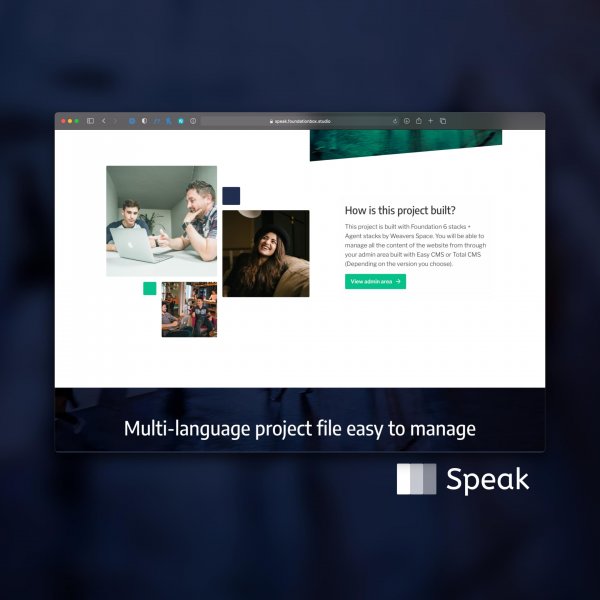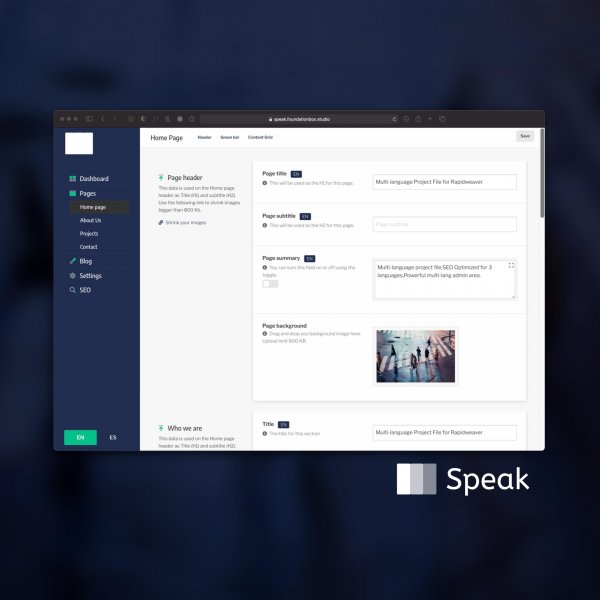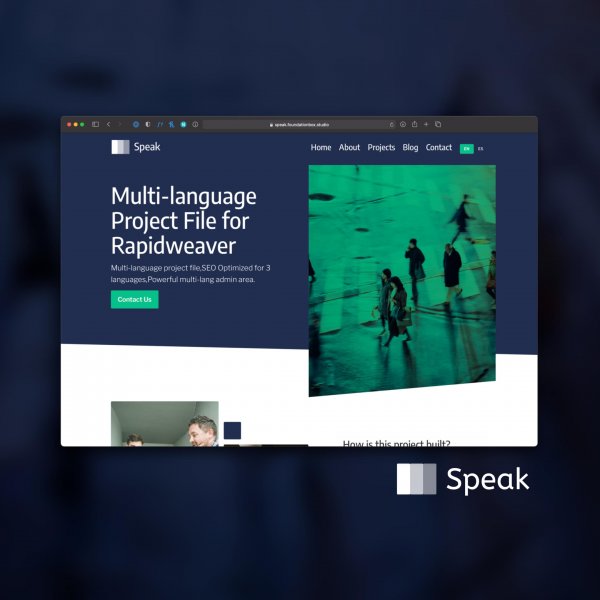
How is the admin area built?
The admin area of this project file is built in a very special way. Each of the Admin sub-page is loaded into the admin page through iframes. The reason for this is to give you and your clients a fluid and fast experience when using the admin area.
Before proceeding, make sure you have all the necessary stacks to work with this project file. You will find the full list here.
This project must be published to function. Both TCMS and Agent are applications that work on the server, if the project doesn't get published those stack can't fulfill their purpose.
Get Speak up and running
Follow the next easy steps to make sure this admin area works on your domain or sub-domain.
- Upload the cms-data folder to your hosting account.
- In Rapidweaver Enter your domain name into the General and Publishing settings. Make sure those domains match and Publish the project file.
- Visit your live admin area and fill the form fields with the Website Name and Website Address.
- Hit the save button and refresh the page. You are done!